Migrate Data from Old Discs to Archival Blu-rays for Longer Lasting Data Storage
Transfer your precious photos, home videos or data files from old CDs and DVDs to archival Blu-ray recordable efficiently and effortlessly with disc autoloader.Optical discs like CDs or DVDs typically have longer service life than hard drives. However, if not stored correctly, the data on discs may be corrupted and become unreadable. Instead of risking losing your precious family photos, videos or important data, it's better to migrate your data from old discs to archival Blu-rays. With disc autoloaders, the process can be done effortlessly.
A Blu-ray disc with capacity of 25GB can roughly the data from 35 CDs or 5 DVDs, with Blu-ray dual layer, you can even half the amount of discs needed to back up your data.
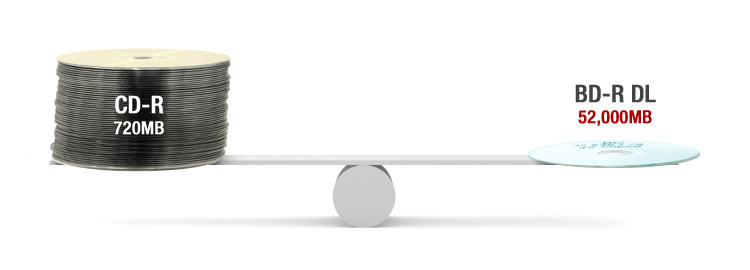
Additionally, there are new Archival grade Blu-ray Recordable with lifespan of over 50 years and M-Disc with up to 1,000 years, offer durable options for long term data storage.
Once the media is chosen, you can use Nimbie USB NB21-BR Plus Autoloader with Disc Archiver software to migrate data easily without dealing with loading discs manually. First, move the data from old discs to your PC. With the Restore function of Disc Archiver, data on the discs can be sorted and separated in folders by disc titles. Then, use the Archive function to burn the ripped data from your PC to archival discs. The software and robotic loader will simplify the process and save your time and energy from feeding discs by hand.
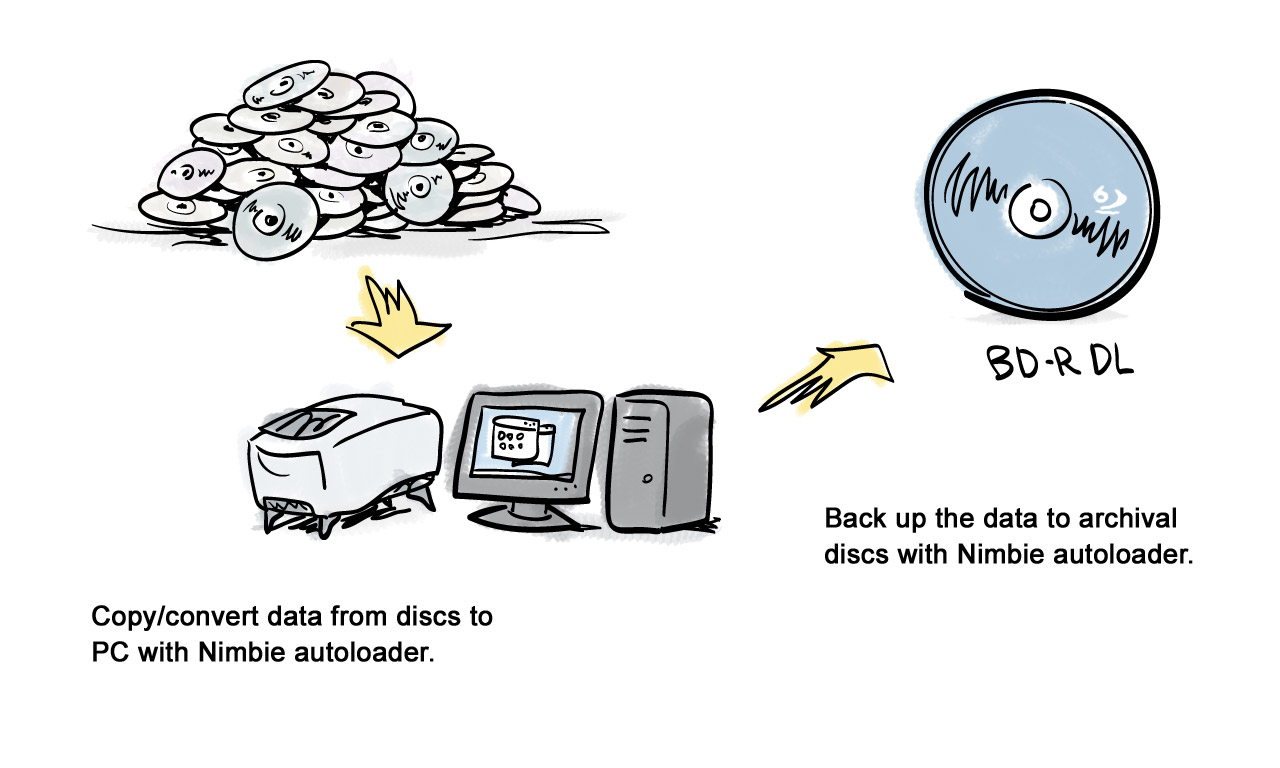
Tips: Store your disc copies in cool, dry, dark environment and check if the discs are readable every 5 years. Archival grade discs are recommended.
