How to rip/convert music CDs to mp3 with QQGetTray?
QQGetTray can automate Windows Media Player or iTunes to rip/convert multiple music or audio CDs to mp3 files, eliminating the trouble of feeding CDs one by one.
QQGetTray Operation
-
Set up Windows Media Player and iTunes.

Under Options in Windows Media Player, check Rip CD automatically and Eject CD after ripping.

Under General Preference in iTunes, set: When you insert a CD Import CD and Eject.
Load music CDs into the loader.
-
Start QQGetTray.
-
Wait for the device to complete robotic initiation. Click Start & Load to begin converting CDs to audio files.
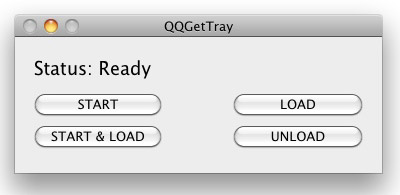
CDs will be processed one by one until the loader is empty. The converted files will be accessible in Windows Media Player or iTunes.
