How to Perform Interleave Copy on Standalone Devices?
Interleave Copy simplifies the process of duplicating multiple different discs. Just sort and load all original and blank discs into the loader, original discs would be recognized automatically and following blank discs would be copied accordingly. Bad copies would be ejected to avoid interrupting the whole process. Good and bad copies are also separated to prevent mix-up.
Principle behind Interleave Copy
Sorting discs into sets, each contains a master and blank discs. Depends on desired number of copies, place the master disc first and followed by the number of blank discs. Stack and load all sets of discs into the loader. When a master disc is read, data on the master disc would temporary be stored on hard drive, and then be used to burn copies with following blank discs. The process would be repeated continuously until all discs run out.
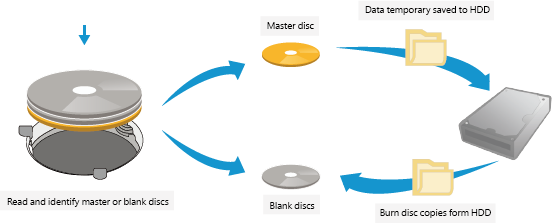
Operation
-
Load discs according to the picture below:
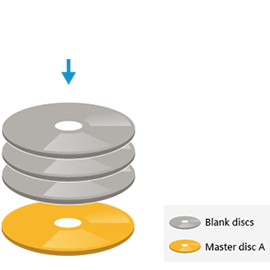
Place the master disc and followed by blank discs based on desired number of copies. (Example: Master disc A followed by 3 blank discs for 3 copies)
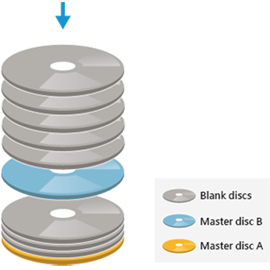
Place additional sets of master discs and blank discs. (Example: 3 copies from master disc A, and 5 from B.)
-
Press High or Norm to begin. [1]

Notices
- Please refer to How to use Interleave Copy in QQBoxx Pro 3 for USB connected models.
