How to use Burn DVD-Video in QQBoxx Pro 3?
Create and burn movie DVDs from DVD-Video Files.
Burn DVD-Video Operation
-
Select the Burn DVD-Video under Jobs, tab, then select an available auto loader.
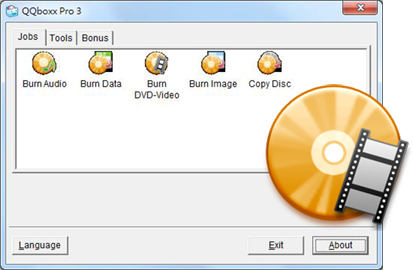
-
Select the VIDEO_TS folder which contains DVD-Video Files.
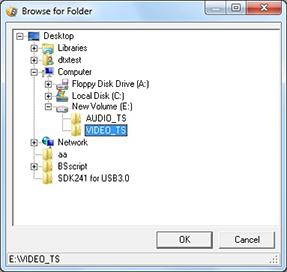
-
Set burning speed and number of copies. Click Print to set up label printing. [1]
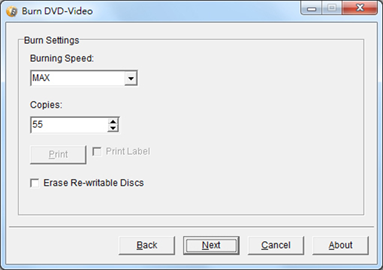
-
Preview settings and click Process to begin the burning process.
(Click Save Job to save the current job for easy access in the future.)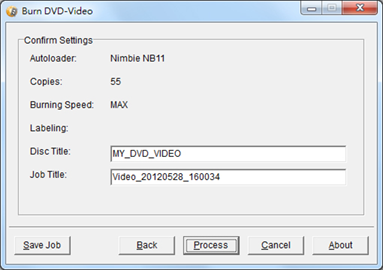
Notices
- The function is only available on models which are capable of burning and printing in one process. For example: Nimbie Sidekick NK50Y System and Xymba USB DiscFlip (XB47/57).
