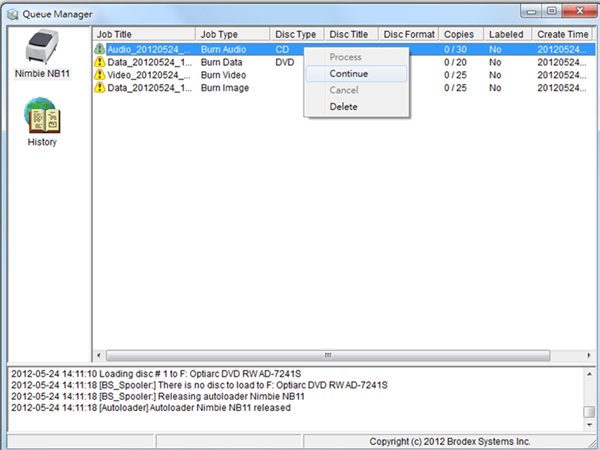Set up and process multiple jobs in QQboxx Pro 3?
With QQBoxx Pro 3, all jobs can be set and processed one after another unattended. New jobs and more discs can be added at any time without interrupting current on going jobs.
-
Functions can be set in schedule including Burn Audio, Burn Data, Burn DVD-Video, Burn Image and Copy Disc.
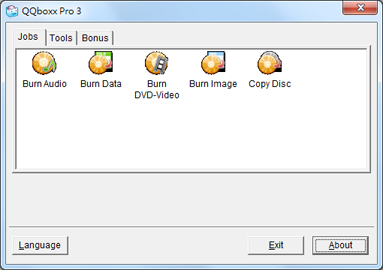
-
Each job status is displayed under Queue Manager.
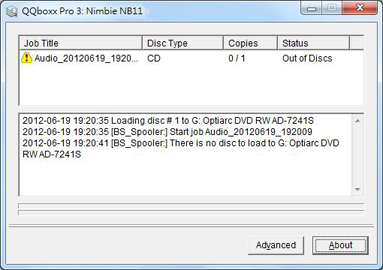
-
Queue Manager is accessible by double clicking the icon under Tools tab.
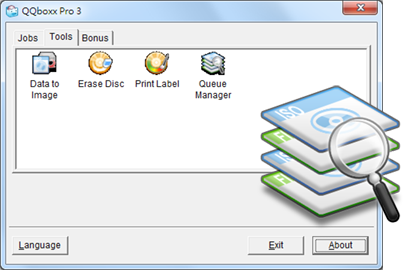
-
Right click on each job to Process, Continue, Cancel or Delete.