
When it comes to music CD ripping, Nimbie USB Plus is one of the best devices in the market for all professional users. In addition to its labor-saving disc auto loading feature, the newly released software dBpoweramp Batch Ripper not only takes a relatively short length of time to convert music files, the unique "Multi Encoder" function is also capable of converting a music CD to multiple audio formats, such as FLAC/APE/WMA/MP3/MP4 in one session.

Connect Nimbie USB Plus to the computer and turn it on.
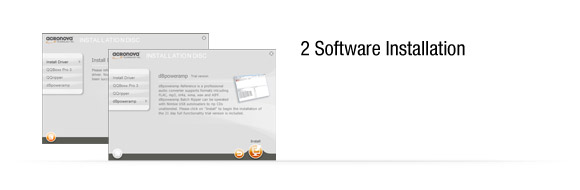
Install the driver for Nimbie USB Plus and dBpoweramp Auto Installation Software.

Load CDs into Nimbie USB Plus. Check the drive of Nimbie, then click "Rip" to begin batch ripping.
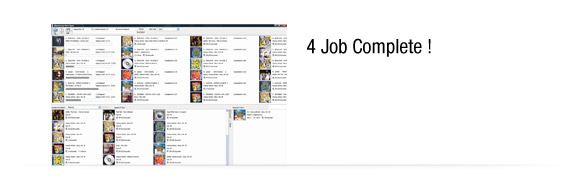
All files will be saved to the path you set accordingly.
dBpoweramp Batch Ripper is a professional software for auto loaders to convert CDs to digital files, large amount of audio and music CDs can be transferred into MP3 files automatically and efficiently.
Learn more