Navigation
Records in this category
Tags
PC-Connected » General Questions
ID #
How to Install the Nimbie Drivers Manually in Windows 8
Follow steps below to install drivers for Nimbie under Device Manager in Windows 8.
The user must be signed in as an administrator to install drivers.
Steps:
- Launch Search, select Settings.
- Type and search for "device
manager".
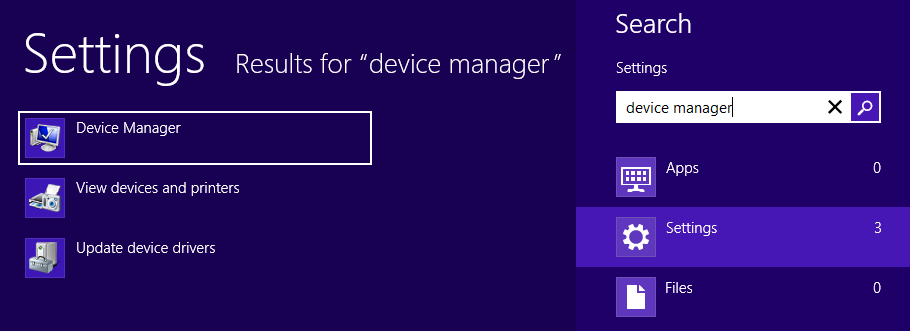
- Select Device Manager.
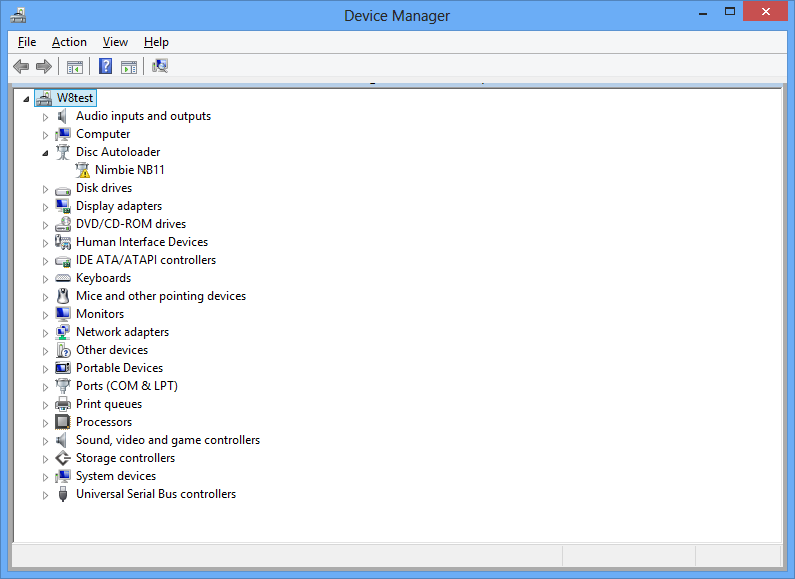
- Right click on the "Disc
Autoloader" (or "Unknown device"), and click on Update Driver
Software.
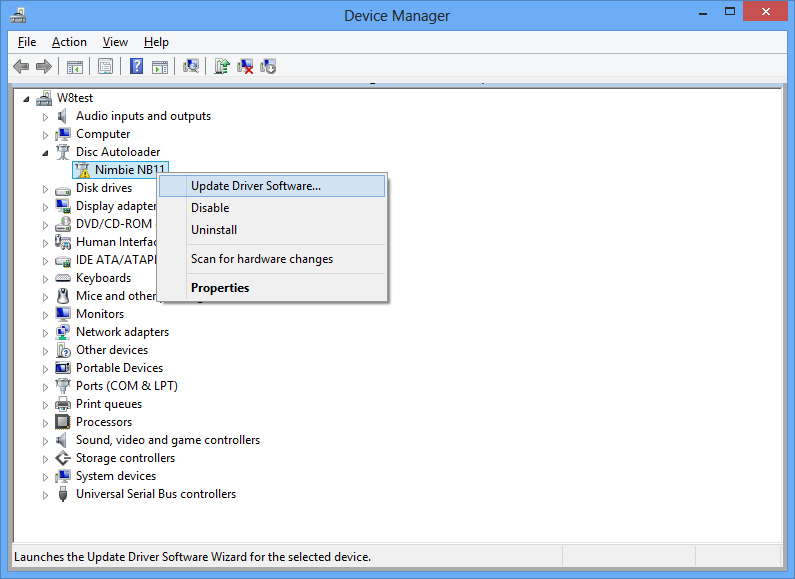
- Select Browse my computer for
driver software.
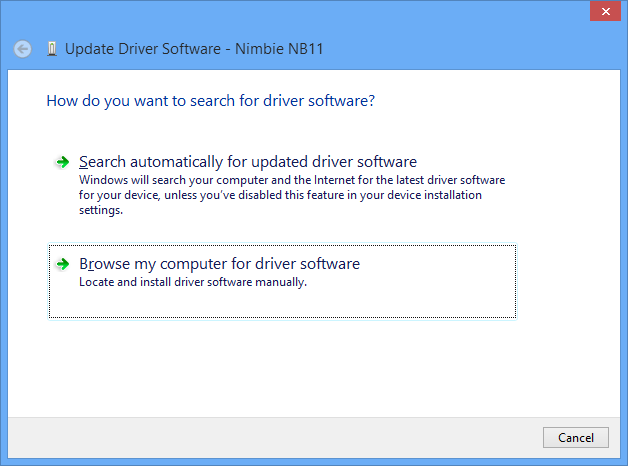
- Click on Browse.
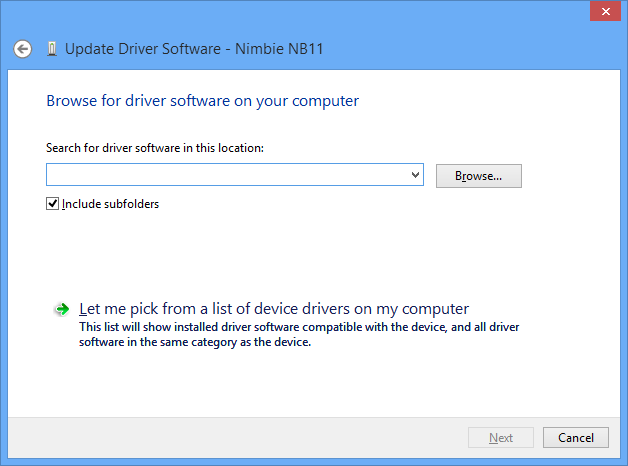
- Insert the Installation Disc,
select Driver folder and click on OK.

- Click on Next.
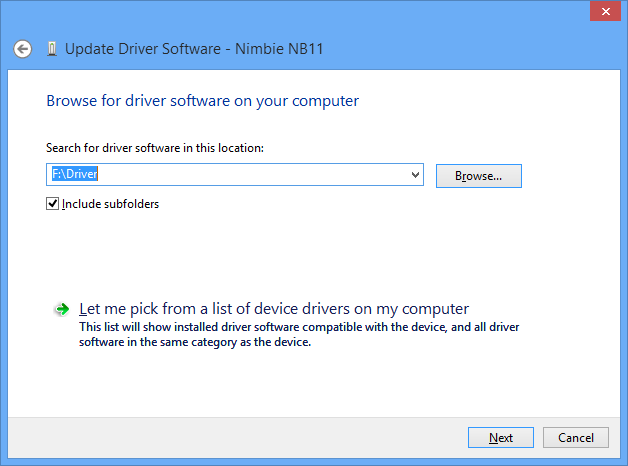
- Click on Close to finish.
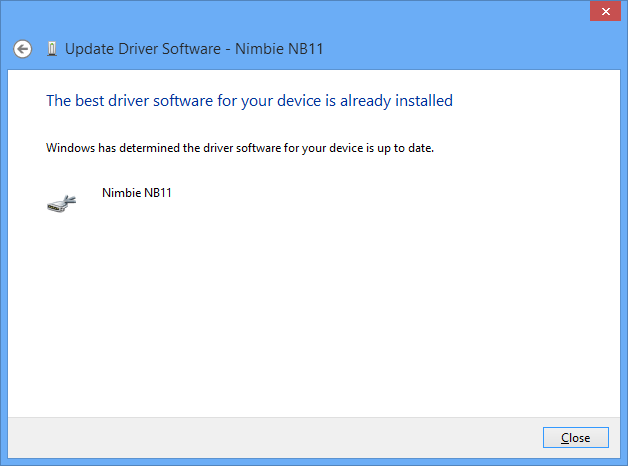
Tags: Driver installation, Windows 8
Related entries:
- What should I do if the driver cannot be installed properly?
- What should I do if the driver cannot be properly installed
- How to install Windows System on Mac via Boot Camp
- After launching the software, LightScribe Print icon does not appear in the toolbar.
- MyNK50V can’t detect or activate NK50V
Last update: 2012-11-09 08:23
Author: Acronova Tech Support
Revision: 1.3
You cannot comment on this entry
